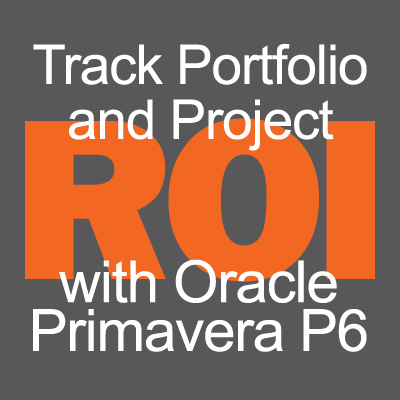 When most enterprise software users hear “Primavera P6,” they typically think of scheduling and planning. But part of planning is prioritizing and selecting the right projects at the right times, and when we track portfolio and project ROI with Primavera P6, we have additional data to make informed decisions for planning future projects.
When most enterprise software users hear “Primavera P6,” they typically think of scheduling and planning. But part of planning is prioritizing and selecting the right projects at the right times, and when we track portfolio and project ROI with Primavera P6, we have additional data to make informed decisions for planning future projects.
What is Return on Investment?
Return on investment (ROI) is a performance measurement expressed as a ratio of the net profit to the cost of an investment. Let’s take a look at Example Co, a manufacturing company currently investing $1,500,000 to construct a new facility. Over the course of the first year the facility is in service, it generates a net profit of $5,250,000. The ROI on the original investment is the net profit (5,250,000) / the facility cost (1,500,000) x (100) = 350%. Well done, Example Co.!
Four Steps to Track Portfolio and Project ROI with Primavera P6
- Create a project;
- Create a portfolio;
- Define spending plan and benefit plan, and;
- Analyze ROI.
Key Elements and Formulas
- Total spending plan. Sum of months in spending plan column
- Total benefit plan. Sum of months in benefit plan column
- Annual discount rate. Users enter this value
- Payback period. Calculated by P6
- Net present value. (total benefit plan) – (total spending plan)
- ROI. (net present value) / (total spending plan) x (100)
Oracle Primavera P6 enables ROI tracking per project with different user-managed time frames. Users can define a spending plan vs benefit plan for a project on a monthly, quarterly, or yearly basis.
Step 1. Create a Project
The figure below shows a list of sample projects created to demonstrate tracking ROI in Primavera P6.
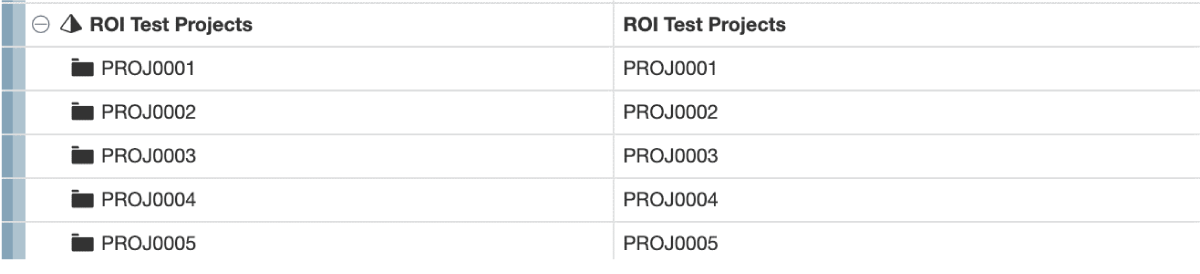
Step 2. Create a Portfolio
The figure below shows a list of sample projects (created in the previous step) inside a sample portfolio.
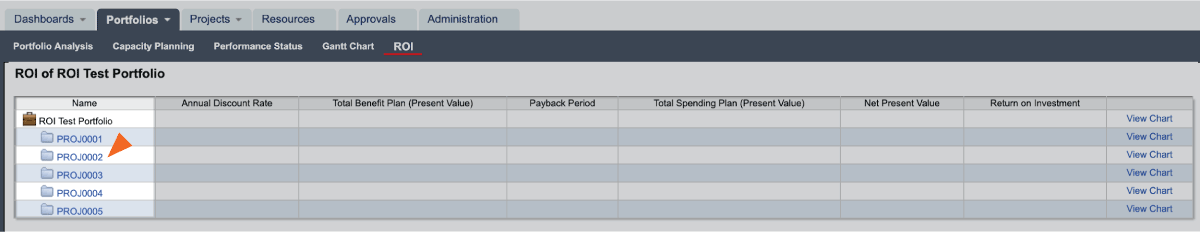
Step 3. Define Spending Plan and Benefit Plan
• Click on the project name
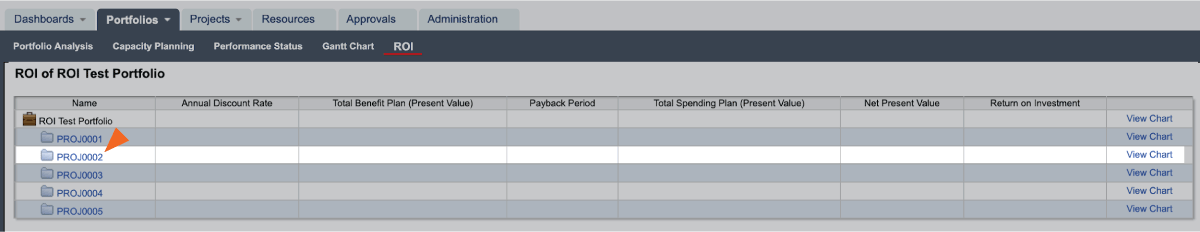
• Select time scale
• Click edit spending and benefit plans
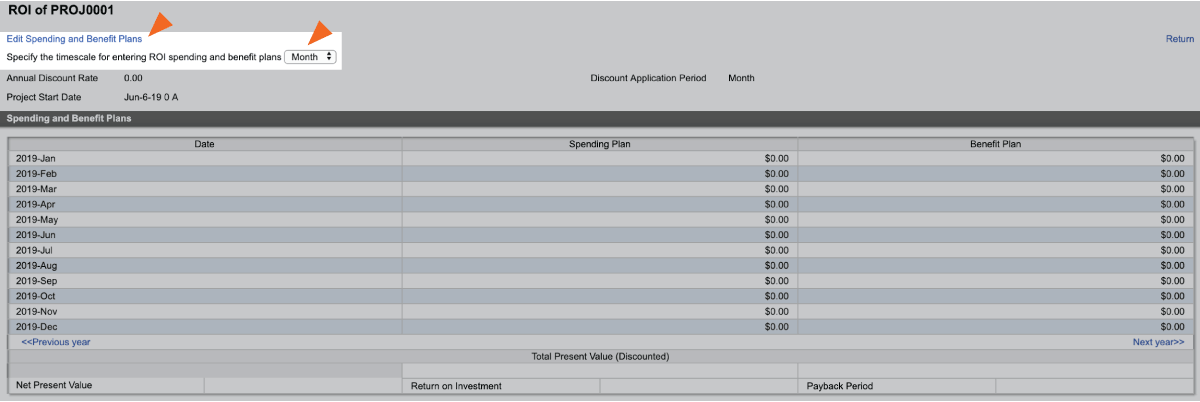
Update spending plan and benefit plan values (by month)
- Update spending plan values by month
- Update benefit plan values by month
- Update annual discount rate
- Select discount period (optional)
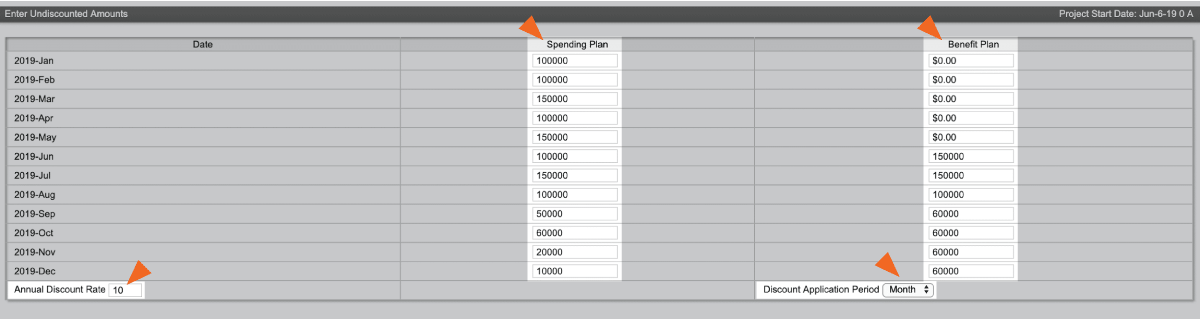
P6 will automatically calculate:
- Net-present value;
- ROI, and;
- Payback period.
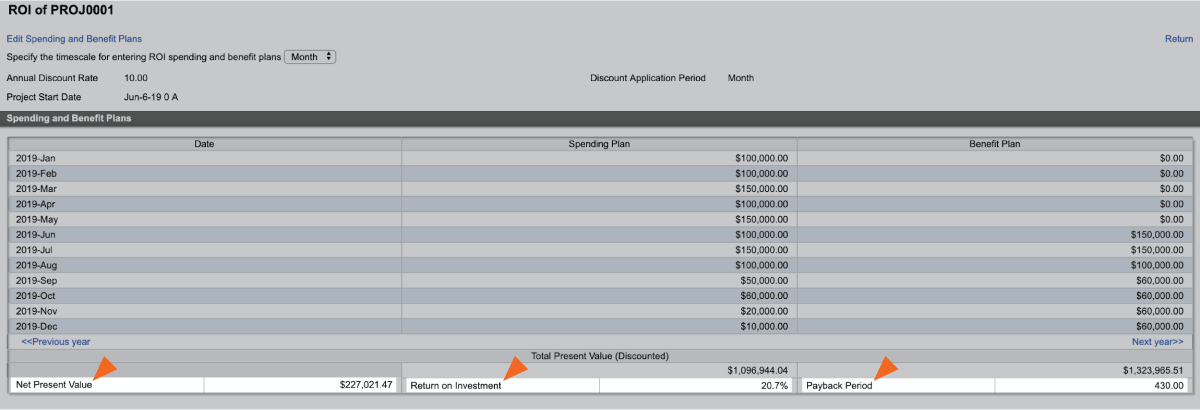
Step 4. ROI Analysis
P6 users can perform ROI analysis at the portfolio and project levels. The figure below displays the information discussed at the beginning of this post.
- Total benefit plan
- Payback period
- Total spending plan
- Net-present value
- ROI %
- ROI graph
To view the ROI graph for a specific project, click the corresponding view chart link.
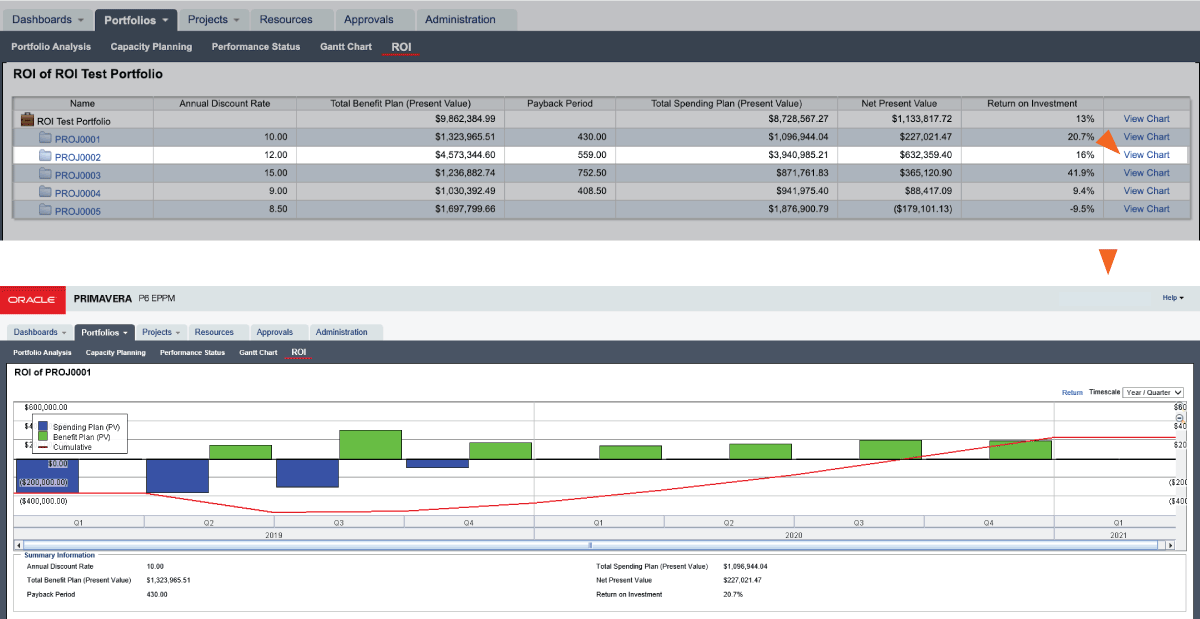
To view the ROI graph for a specific portfolio, click the corresponding view chart link.
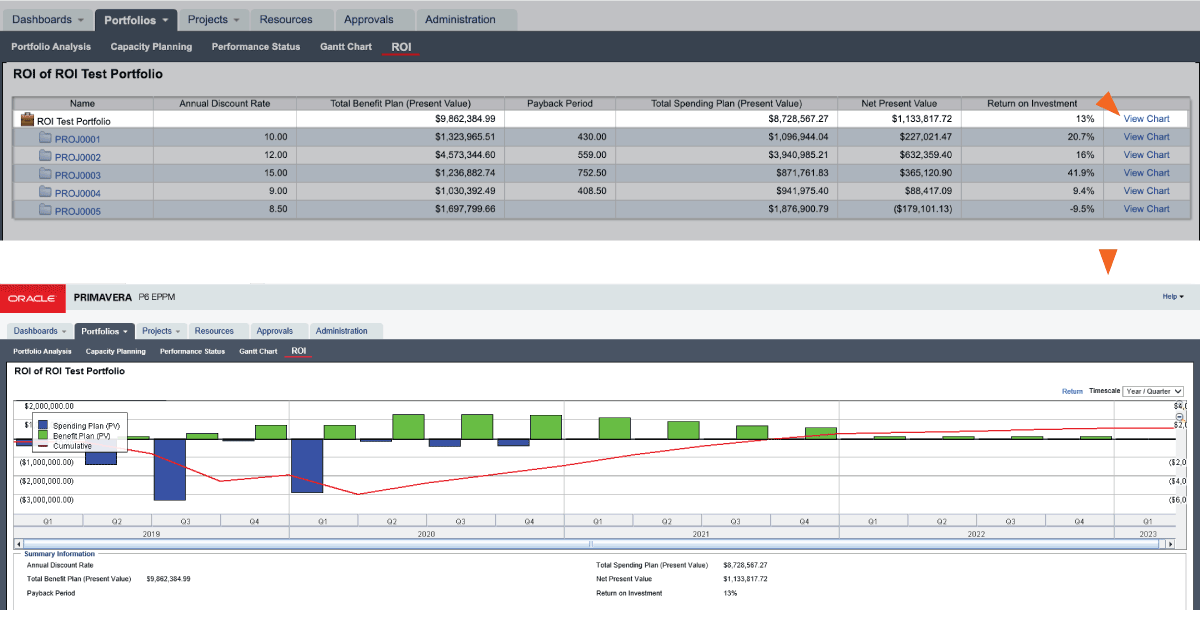
Notes on Tracking ROI in Primavera P6
- Java is required to view ROI analysis pages.
- No option exists for bulk updating of the spending plan and benefit plan for multiple projects. Users must manually update these items for each project.
- The spending plan must be manually updated. The system is unable to calculate the amount from project planned costs from activities.
Gaea provides Primavera P6 scheduling and project portfolio management services for organizations in every industry. Contact us today to learn how we can help you implement an Oracle Primavera P6 solution that matches your unique enterprise needs.
